How to Install Turbo C++ Version 3.0, Compile and Run C Program
If you are looking for installing Eclipse for C, click here
In this article, you will get answers to the following questions:
- How to Install Turbo C++ Version 3.0?
- How to create a new C Program using Turbo C++ Version 3.0?
- How to run a C Program using Turbo C++ Version 3.0?
How to Install Turbo C++ Version 3.0?
Installing Turbo C++ Version 3.0 is very easy and effortless. Follow below mentioned easy steps to install Tourbo C:
- Download Turbo C++ Version 3.0 folder on your desktop
- Extract TC.zip folder in your C Drive (“C:\”)
Congratulation… You are done with installation of Turbo C++ Version 3.0.
How to create a new C Program using Turbo C++ Version 3.0?
-
- Open the bin folder (“C:\TC\BIN”)
- Click on “TC” icon as shown below
-
- You will see the following screen:
-
- Now, Click on File->New. Please find image below for your reference
-
- Write your C Program. Press F2 (or File->Save) to save your program. On pressing F2, pop window will open (as shown below). You need to specify the name of the program.
Note:
For C Program, use .C as extension.
For C++ Program, use .CPP as extension.
- Write your C Program. Press F2 (or File->Save) to save your program. On pressing F2, pop window will open (as shown below). You need to specify the name of the program.
How to run a C Program using Turbo C++ Version 3.0?
-
- Installing Tourbo C is very simple and effortless. Similarly, compiling and running C Program is very simple and effortless.
Please make a note that, we can compile and run C Programs without saving it. - To compile a C Program you can either press Alt+F9 or Compile->Compile. After you compile your C Program you will see the following screen.
- Installing Tourbo C is very simple and effortless. Similarly, compiling and running C Program is very simple and effortless.
-
- To run a C Program you can either press Ctrl+F9 or Run->Run. After you run your C Program you will see the output screen as shown below.
These are the steps you need to follow to install, create and a run a C Program successfully. In case you have any queries related to installation then kindly post a comment. I will definitely reply to your queries.


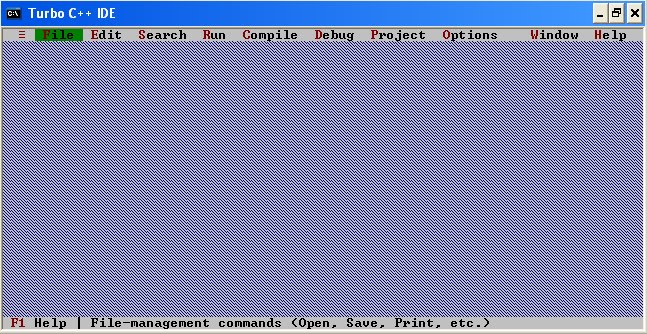





Thanks a lot for such a wonderful and useful article. This article helped me alot as i am a beginner. I started learning C a month back and with the help of this site, I am very much confident with the basics of C.
can i install turbo c++ on windows 7 without using DosBox emulator
Instead of using Turbo C++, you can try MS visual studio to write and run C/C++ programs.
You are welcome… 🙂
THANKS A LOTSSSS ADMIN…….THIS BLOG CLEAR MY ALL DOUGHT .THIS BLOG VERY USEFUL FOR ALL PROGRAMMINGS LEARNER……THIS BLOG IS AMAZING….
Its very simple steps but more valuable. Thank you so much for your help.
Thanks a lot… If you like it then please tweet it… 🙂
Thank u very much 🙂 😀
superb…really superb.
thiss is awesome…thanks but i am having this prob can u help me??…after running the program the output screen isnt coming although it is compiled succesfully pls help
Thanks a lot for appreciating. I you like the post then kindly click on Like button (facebook) on the top right and spread the word.
@your query:
use the syntax “getch();” at the end of the program code.
The output screen will get displayed.
Thanks.
after runnig the programm m unable see the output
Can you please describe your query in details so that we can help you resolve it. Thanks.
Thanks a lot for your help…….
i needed turbo C very urgent and i was not able to install it from the installation setup……
Thanks again…..
my program isn’t running…there are no errors in my program
after compiling the code what we written is compiling successfully but output screen not showing so please help me
i downloaded the software turbo c++ in ur website only but it is not displaying the output screen so tel me whats the problem and what i must do?
@loki…
at the end of your code… write the following code:
getch();
hope your issue gets resolved.
Thanks.
hi all
i need to know how run the program a bit slow…
use delay() function of “C”. E.g. delay(1000);
Thanks a bunch…I am trying to learn the ropes with C++
I have written a little program, did the compile, some errors were highlighted but am finding hard to get back to the original screen/program to make changes…please what do I do!!?
You will find a [x] button on the right top of the screen. Click on that button and you will see the code screen.
Else go to file menu and click on open file and navigate to the location where you have saved your file and click open.
i’d rather use this than to other c++ programming ’cause this is what i only knows how to make it work..so helpful for us.specially those I.T students.
I compiled a project and it was successfully compiled without errors or warnings… but when I put to run, a warning says ‘Unable to open input file ‘XXXX.cpp’….
What do I do..?
Hi. This might be because of an issue in the code. Can reply with your code so that we can have a look at it and analyze.
Thanks.
my turbo c++ compiler is no t showing the output???
i have re installed it but still same problem is occurring what shoul i do?
thanks alot
I created a .C file and run sucessfully. But nothing is visibile in screen. screen appeared and vanished immediatly without receiving and input and showing output. May I know what could be problem?
put the following line at the end of the code just before closing baraces
Code:
getch();
The above issue will get resolved.
Thanks,
LearnCOnline
Hi…also cannot see my C++ output – compile and make all successful.
What do I do?
hi………. thanks a lot.
Hi, I tried installing on Windows 7 Professional OS. After unzipping files, I dont see the TC application icon to click on. Does this work on my OS also? i so what should I do to fix it?
MANISH; thanks a lot.
u r very helpful to me
keep it up
Thanks man i wish u live for 1000 years
thank you very much sir,
Thanks a lot everyone for your valuable comments.
Please share the link with your friends if you like it.
Many Thanks,
Learnconline Team
Please help what do i do ? everytime i click the MS-DOS icon “C:\DOCUME~1\Pablo1\Desktop\TC.PIF
Invalid program file name,please check your PIF file.Choose “close” to terminate the application” this stuff always pop out. Why ? Please Answers thanks.
I created a .C file and run sucessfully. But output is not visibile on screen.it vanishes as it appears on screen.
i have used return 0..
cn u tell me the problem
Hi,
Try using getch() at the end of the code and then run it.
Thanks.
hiiii… i am not able to open file TC in my window xp….when i click on that TC file, it just blinks and then it is disappearing…what should i have to do?????
Not working on my win7 64 bit..?
thank u very much.
i am getting output for simple addition program in c++ but i am not getting in C.wat to do?
i m getting invalid directory after doing the installation process in c drive .wht to do
THANK YOU … THIS HELPED ME A LOT.. THANK U VERY MUCH
THANK U … THIS ARTICLE HELPED ME A LOT
THANK U ….
THANK U …
my turbo c++ compiler is no t showing the output???
i have re installed it but still same problem is occurring what shoul i do?
i can also put getch(); in the end but it can not show output
I compiled the program , but after that , even though I press RUN , nothing is happening…
thanks very much
hae… I wrote my program & compiled it but it is not showing output and is saying “invalid directories”
helped me install C ,I must thank you for That.
Also,Would it be possible to run it in fullscreen for windows 7??
i am getting some garbage values for my program even a single line printing also i am getting the same help me to solve it…
thanks a lot in advance
i successfully installed the turbo c++ but when i open it, there’s no response on it ..
why is it that TC.rar only
and i cannot extract it
plz tell how we open tc in bin folder?4 program compile nd run
we installed turbo c but why we open TC.rar?
m a new user of c++ program…… so i want to ask u ….. u hv mentioned 2 point “”””Click on “TC” icon as shown below”””””
m nt be able to finf dat icon in bin folder….so wot cn i do now
This website has taught me the basic important concepts of c in a very crisp and concise manner. Thanks a ton for the web author for making it easily digestable.
Done
Thanks!
This website taught me how to ……… C
WHENEVER I AM RUNNING THE PROGRAM IT IS SHOWING DECLARATION TERMED INCORRECTLY
:
Error NONAME00.CPP 4: Declaration terminated incorrectly
WHAT DOES THIS MEAN
Error NONAME00.CPP 4: Declaration terminated incorrectly
WHAT DOES THIS MEAN???????
very useful site to learn c
Nice work dear, if you got latest version then must share..
Thanks..
not working in windows 7 32 bit…giving error : function not there stdio n conio..
sir, how do i make a shortcut to opening TC.exe? besides, i am not even able to put the TC under the “open with” option that comes with the right mouse click..please help!!
thanx..excellent software.this is best site i have ever seen to learn c online
my programm compile success ful
but not able to run that i m getting error that
not able to make cos.obj file
thank u so much. u clear my doubt
thankxxx
im not able to run the programm, its getting compiled
i m unable to install turbo c on my lapy plz help me step by step.
i cannot run my programs..!! pls help
Hi,
full screen mode is not supported in this system occurs
but i have used it earlier with no error can u fix and tell me
My program is not working. I’m getting confused. Is there something wrong with it????
void main ()
{
clrscr ();
cout<<"Turbo";
getch ();
}
whether it will work in win 7 ?
whether it will work in win 7?
hey my turbo c is not running only. whenever i click on dat dos file..the screen remains black only.
i install turbo C++ ,when i complier the program a error show-unble to open include file “stdio.h” and
fatel error -unable to create output file
I have followed the instructions that you have given. So I can compile my C program but I cant run my program.While running it shows nothing.Please help me.
how to not full screnn the turbo c c++? please help
I tried it on Win 7.. says this version is not compatible .. can anyone help
hey
i successfully install it thanx for dat but one problm at complile time
it unable to open include directories like
#include
#include
what should i do plz help
TURBO C++ IS NOT WORKING IN FULL SCREEN PLZ HELP
i installed it successfully but the compiler says it
cant find library files like iostream.h please help thanx
AwSum wrk…:):)..thnk u vry mch…:)
pls brng C++ tutorials same as C plsssssssss….
Thnkz once agn!
Thank you so much.
We are currently working on C++ tutorial and we shall update you once the website is up and ready.
If you find this website useful, please share it with others.
Thanks,
LearnCOnline Team
hi when i am opening c++ its coming invalid drive or directory though my tc folder is in c drive…pl help
Full screen mode not working in my PC… what i do…
Thanx dear its much more helpfull.
Thank you everyone for the wonderful comments. I hope this website is helping every one out there.
If you like this website, kindly share it with everyone.
Thanks,
LearnCOnline Team
hey…
when i completed installation n try to open in bin directory … there is short cut of tc is created plzz… help me..
hi i installed turbo c++ in my win 8..when i compile it get execute but when i do run the program using alt+f9 whole turbo screen will get close?
thanks.
All of you , be careful of
clrscr();
Never miss the ();
do turbo c++ works in windows 8
thank you very very much tomorrow is my project submission and somehow c++ software got deleted from my comp.but now i will be able to complete the project.god bless you!!
im unable to find tc icon on my win7. plz do help me
this is the amazing site to help which person who don’t know about this
HOW I HOLD THE OUTPUT SCREEN
Use getch(); after the output command.
Thanks,
LearnCOnline Team
Learn C++ Online – visit http://www.learncpponline.com
THANK YOU SOOOOOOOOOOOOO MUCH TURBO C++
do graphics program run?
In turbo c++ 3.0 on clicking tc.exe file, they give the error desktop loading error at bottom of tc editor in windows xp environment . what is a solution for open tc.exe without installing new tc compiler
Borland Turbo C++ 3.0 opening problem giving error desktop loading error
COMPILER SHOWS 3 ERRORS IN THIS PROGRAM .
whICH R THEY ??? plZ TELL ME
#include
#include
void main()
{
cout>>”my name”;
}
getch();
Good one but….i dont know programming…can u help about programming?
I think this is among the most important info for me. And i
am glad reading your article. But should remark on some general things, The website style is wonderful,
the articles is really excellent : D. Good job,
cheers
i could not see the output of the program …… after runs the program without errors…
how to download turbo c……. i need help…. i need it.. plz give that link… fast…
Apologies… the link was broken. Thanks for pointing it out. 🙂
Please find below the link to download turbo C
http://downloads.learnconline.com/TC.zip
Please let us know if you face any issue with the downloaded TC zip file.
Thanks,
LearnCOnline Team
Where is that TC.rar file located, in the zip file, I downloaded, there is no such file I found.
Everything is fine for me however when I click the compile menu with the mouse, for the two times it is working for me but for the third time it doesn’t do anything… Alt+f9 is working fine for me by using keyboard.
I am using windows 7 Pro and Windows 8.1 too…
Please advice
Sir i write program in TC IDE, compile successfully but cannot run without displaying any certain error.
waiting for your +ve response.
Best Regards: M Nasir
Please told me what to do because When i click on TC,it is saying that the system file is not suitable for running MS DOS and other microsoft windows applications with two choices appearing close and ignore.I have clicked on both of them but there is no result.I am using windows XP.
When I run this program in Turbo C/C++, This works when saved in .cpp extension but gives 3 or 4 errors while I try running this in the extension .c
Please Help….
/*Program to find out the factorial of a number.*/
#include
#include
long int fact(int); // Declaring fact
int main(void)
{
clrscr();
int n;
printf(“Enter a number : “);
scanf(“%d”, &n);
printf(“The factorial of %d is %ld.\n”, n, fact(n));
getch();
return 0;
}
// Defining fact function
long int fact(int n)
{
long int fact = 1;
if(n == 0)
return 1;
for(i = n; i > 1; i–)
{
fact *= i;
}
return fact;
}
Thank u…. google,, for giving me this site in my top search list.
best site to learn c ….
i installed it but in bin folder i dont get any icon like shown… i have windows 7 ultimate so what to do now?
Apologies for the delay in reply.
You can visit the below link in order to download Turbo C++ for Windows 7. It should work
http://www.aptuts.com/downloads/TurboC++ForWindows7.zip
Thanks,
LearnCOnline Team
I am having trouble with my turbo c++ software, when i try to open it it does not open and get disappear., what should i do..??
I am having this problem in Windows 8.1 OS
Hello Mohit,
Try downloading the below version of Turbo C++
http://www.aptuts.com/downloads/TurboC++ForWindows7.zip
Cheers 😀
hi,
i tried to install turbo c(using the above mentioned steps) in my laptop running 64 bit windows 8
when i tried to run TC.exe it displays this app can’t run on your PC
Hi, You can try installing turbo C++ from the below link.
http://www.aptuts.com/downloads/TurboC++ForWindows7.zip
Thanks
Dear Admin.,
I have installed turbo C++ successfully and have tried to execute below simple program but same got 3 errors as mentioned below.
Please let me know the problem and do the needful.
#include
#include
void main()
{
printf(“Hello welcome”);
}
Errors:
Error 1: Unable to open include file ‘CONIO.H’
Error 2: Unable to open include file ‘STDIO.H’
Error 3: Function ‘printf’ should have a prototype
Hello, I guess you have installed turbo C++ incorrectly. It seems that turbo C++ is unable to locate the files “conio” and “stdio”. Please try re-installing it.